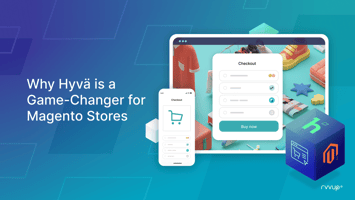Enhancing Your WooCommerce Checkout for Swift and Smooth Payments

As an online store owner using WooCommerce, you understand the pivotal role of a streamlined checkout process. A clunky, slow checkout can lead to abandoned carts and lost conversions. The good news? You can supercharge your WooCommerce checkout for a seamless payment experience. In this post, we'll delve into the causes of a sluggish WooCommerce checkout, actionable tips to accelerate it, and the significance of a swift checkout for your fintech aspirations.
Why is Your WooCommerce Checkout Slow? (5 Common Reasons)
Before we delve into optimising your WooCommerce checkout, it's essential to diagnose the root causes of its sluggishness. Identifying these issues will ensure that your efforts are focused on resolving real problems. Here are the most common culprits behind a lethargic checkout process:
1. Too Many Fields: A cluttered checkout form with numerous unnecessary fields can slow down the process, frustrating customers.
2. Slow Hosting Performance: Subpar hosting servers result in sluggish response times, affecting page delivery speed.
3. Excessive Plugins and Themes: An overload of plugins and themes on your WordPress site can impair performance, including that of your WooCommerce checkout.
4. Errors in Code: Coding errors, such as JavaScript or PHP issues, can introduce delays or crashes in your WooCommerce setup.
5. Traffic Spikes: Sudden surges in visitor traffic can overwhelm your website, causing slowdowns or even crashes.
An additional consideration is how your checkout supports multiple payment methods. Multiple calls to multiple providers can impair checkout performance unless you use services like Rvvup that allow you to add multiple payment methods in one plugin.
Tips to Accelerate Your WooCommerce Checkout
Now, let's dive into seven practical strategies to rev up your WooCommerce checkout and provide your customers with a lightning-fast payment experience:
1. Speed Up Page Loading:
- Assess your website's performance using tools like Google PageSpeed Insights, Pingdom, or GTMetrix to identify areas for improvement.
- Ensure mobile responsiveness and adaptability to serve optimized images and videos, enhancing loading times.
- Regularly declutter your plugin and theme arsenal, eliminating unused ones to streamline your WooCommerce setup.
- Optimize media files, especially for checkout pages, by resizing, enabling lazy loading, and using formats like WebP.
2. Upgrade Your Hosting:
- Invest in robust hosting, particularly designed for WordPress and WooCommerce, to handle dynamic checkout pages.
- Seek providers with elastic scaling capabilities to manage traffic spikes seamlessly, especially during peak seasons.
3. Global Optimisation:
- Leverage a Content Delivery Network (CDN) to cache your web pages across global servers, reducing loading times.
- Cater to international customers by offering multi-language support through WordPress translation plugins.
4. Guest Checkout:
Allow customers to make quick, hassle-free purchases without mandatory account creation, catering to those in a hurry and privacy-conscious shoppers.
5. Form Optimisation:
- Streamline checkout forms by minimizing unnecessary fields and combining related information.
- Implement exterior labels and autofill options to simplify the input process, enhancing user experience.
- UtiliSe inline error validation to provide real-time feedback and minimize frustration.
6. Performance Optimization Tools:
- Explore WooCommerce checkout plugins such as 10Web PageSpeed Booster, FunnelKit, or CheckoutWC to optimise performance and streamline the checkout experience.
The Importance of a Speedy Checkout Experience
Why invest time and effort in speeding up your WooCommerce checkout? The statistics speak for themselves:
- 22% of online shoppers abandon their carts due to slow loading pages.
- 24% are deterred by mandatory account creation.
- 17% are put off by lengthy or complex checkout processes.
- 13% abandon carts due to website errors.
Research from Baymard Institute shows over 70% of buyers abandon their shopping cart because of poor checkout experience, complicated checkout processes and not seeing their preferred payment method.
In essence, a smooth and rapid checkout is paramount to retaining customers and maximising sales. By optimizing your website's performance and checkout process, you create a win-win scenario for your fintech ambitions.
By implementing these tips and working with a multiple payment provider like Rvvup, you're well on your way to turbocharging your WooCommerce checkout and keeping customers engaged and satisfied. Remember, a swift checkout experience isn't just a customer convenience; it's a financial asset. With the right infrastructure and optimisations in place, you'll ensure your customers breeze through checkouts, boosting your conversions and fulfilling your fintech aspirations.
Using Adobe Magento? Read: Boosting Checkout Conversion Rates: 8 Vital Techniques for Your Adobe Magento Store