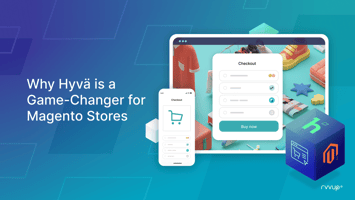Mastering the Adobe Magento 2 Checkout Process: Streamline, Optimise, Succeed

The Adobe Magento 2 checkout process can be a complex and daunting journey. However, with the right knowledge and strategies, you can transform it into a seamless experience for your customers. In this article, we'll explore easy optimisation steps to revolutionise your Adobe Magento 2 checkout process.
Magento 1 & Adobe Magento 2 Checkout Process: The Differences
Adobe Magento 2 brings a host of upgrades and improvements to the checkout process. The most significant change is the reduction from six steps to just two in the checkout process, simplifying the user experience.
Adobe Magento 1 (M1): M1-checkout-process
Adobe Magento 2 (M2): M2-checkout-steps
Additionally, Adobe Magento 2 automatically looks for existing customer information, streamlining the process even further. The introduction of common payment gateways has led to a 38% increase in checkout speed.
With modern technology, Adobe Magento 2 can handle a remarkable 250,000 orders per hour, a 117% improvement over Adobe Magento 1. This version can also accommodate 2 million catalog views per hour. Overall, Adobe Magento 2 offers a simpler, faster, and more user-friendly checkout process.
Steps to Customise Adobe Magento 2 Checkout Process
Adobe Magento 2's checkout page has undergone significant changes to become faster and more user-friendly. It now guides customers through just two straightforward steps: shipping address and payment information. For logged-in users, much of the required information is pre-filled.
While there are numerous Adobe Magento 2 checkout extensions available, here are some customisations you can consider:
- Add New Adobe Magento Checkout Steps: You can introduce custom steps as UI components to enhance the checkout process. Ensure that these customizations are kept in separate modules for compatibility, upgradability, and ease of maintenance.
- Add Custom Shipping Carrier: Offering additional shipping carrier options can greatly benefit your website, providing customers with more choices. Ensure you select reputable carriers to leave a positive final impression on your customers.
- Add Custom Shipping Carrier Validations: Improve the user experience by adding shipping address validations for custom carriers. This refinement ensures that the newly added carrier enhances customer satisfaction.
- Add Custom Input Mask for ZIP Code: By adding a custom input mask, you can validate the ZIP code format for specific countries. This validation enhances the accuracy of entered ZIP codes, improving the customer experience.
- Add a New Field in the Address Form: Adobe Magento 2 allows you to dynamically generate additional address form fields. Follow the steps to ensure that these new forms are seamlessly integrated and run smoothly on your site.
- Rvvup Payments: Add multiple payments in one integration to streamline your payment process and optimise your payments in one interface.
Tips For Adobe Magento 2 Checkout Process Optimisation
Do you struggle with a low conversion rate in your Adobe Magento 2 store? You're not alone. Globally, the cart abandonment rate for e-commerce hovers around 70%. There are various reasons behind cart abandonment, but trust and user experience play a significant role. Here are some tips to optimize the Adobe Magento 2 checkout process:
- Simplify the Checkout Process: More than 50% of users abandon their carts due to lengthy and complicated checkouts. Simplify your checkout process, remove unnecessary fields, and make the remaining ones clear and concise.
- Make Checkout Mobile-Friendly: With the increasing prevalence of mobile commerce (m-commerce), ensure that your checkout process is mobile-friendly. Adobe Magento 2's default checkout process is designed for larger screens, so consider enhancing the mobile experience.
- Explain Why You Ask for Sensitive Fields: Build trust by explaining why you need sensitive customer information. Transparency can alleviate privacy concerns and prevent cart abandonment.
- Always Use a Secure Connection: In an era of heightened online privacy awareness, ensure your site uses a secure connection to protect customer data. Demonstrating security can instill confidence in your customers.
- Adobe Magento 2 Checkout A/B Testing: After making changes, use A/B testing to assess their impact. Divide your visitors into segments to test the effectiveness of modifications. This method is valuable for comparing different aspects of your checkout process.
Summary
The Adobe Magento 2 checkout process offers a world of customization options to elevate your website. This crucial step is where customers complete their purchases and build trust in your brand. By satisfying customers with a streamlined and user-friendly checkout, you can reduce cart abandonment rates and drive success in the world of payments and fintech.